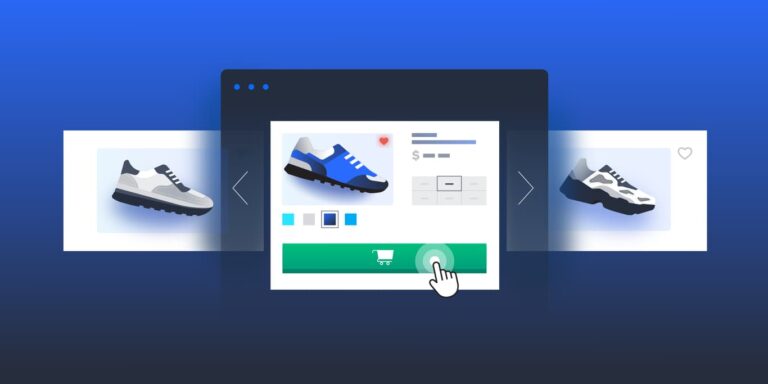In the digital era, where smartphones and tablets have become ubiquitous, the demand for websites that provide an optimal viewing experience across diverse devices is critical. This is where Responsive Web Design (RWD) comes into play. RWD is a design approach aimed at crafting sites to provide an excellent user experience—easy reading and navigation with minimal resizing, panning, and scrolling—across a wide range of devices, from desktop computer monitors to mobile phones.
RWD’s importance grows daily as mobile device usage skyrockets, making it an integral part of creating user-friendly online environments. At its core, RWD adheres to user experience (UX) principles, placing the user’s needs at the forefront of web design and ensuring the content is usable on any device.
Fluid Grid Systems
A fluid grid system is the backbone of responsive design. It enables layouts to expand or contract dynamically based on the user’s screen size. The grid is composed of columns that scale and resize content proportionally, ensuring consistency and flexibility across devices.
Flexible Images & Media
Content is placed within a fluid grid using flexible units like percentages, rather than the traditional fixed units like pixels. At the same time, images and other media types are made flexible to adjust within the confines of the grid, preserving their resolution and aspect ratio.
CSS Media Queries
CSS media queries are the paintbrush of responsive design, allowing developers to apply different sets of CSS rules based on the device’s characteristics. They target specific breakpoints, which define significant changes in the layout when crossing a certain screen width or other conditions.
Adapting Styles for Various Screens
These breakpoints are determined with careful consideration, aligning them with common device dimensions to ensure content adapts gracefully from one device to another.
Flexible Typography
Typography in responsive design must also be fluid. Fonts must remain legible and pleasant to read regardless of the device or screen size.
Legibility on Small Screens
An approach involving relative units, such as em or rem, helps maintain readability and provides an optimal user experience.
Understanding the Mobile User
Designers must recognize how mobile user behavior differs from desktop users. Touch interactions, smaller screens, and varied contexts of use must be considerations in forming the user experience.
Simplifying Navigation for Mobile
In the intricate realm of mobile interface design, the imperative lies in crafting a navigation system that not only transcends clarity but also seamlessly embraces accessibility. In the constrained expanse of the mobile screen, the artistry of prioritizing content and features morphs into a paramount symphony of design orchestration, a symphony wherein each note resonates with heightened importance. The essence of user engagement lies in this delicate dance, where the choreography of seamless interaction intertwines with the spatial limitations, urging the designer to curate an experience that is not only visually harmonious but functionally exquisite.
Minimizing Load Times
Mobile users often rely on cellular data, which makes optimizing for fast loading times a priority. Techniques include image compression, content prioritization, and the minification of CSS and JavaScript files.
Testing and Optimization
The landscape of devices is always expanding, making testing a continuous and essential part of the responsive web design process.
Emulator and Real Device Testing
Testing on a variety of emulators and real devices ensures that the user experience remains consistent and functional across all platforms and screen sizes.
Continuous Improvement Process
A website is never truly finished. User feedback and data must inform ongoing iterations, maintaining the site’s relevance and effectiveness over time.
Mobile-First Design Strategy
Starting the design process with mobile considerations sets a solid foundation, optimizing for the majority of web users and ensuring performance is prioritized.
Accessibility Considerations
The web should be accessible to all, including those with disabilities. Responsive web design plays a vital role in this, as it overlaps with many key aspects of accessible design.
Future-Proofing Web Designs
Technology evolves rapidly, and designs should be scalable and flexible enough to accommodate future advances.
Responsive Design in Educational Services
Educational institutions must recognize the importance of responsive web design as students increasingly access educational materials and resources on their mobile devices.
Importance for Educational Institutions
Mobile-friendly platforms are not just a luxury for schools but a necessity to ensure all students have access to learning materials and support, regardless of their device.
Responsive Design for Educational Content
Textbooks, courses, and other learning materials must be adaptable to various screens to facilitate efficient and engaging learning experiences.
Case Studies
In an era where students frequently turn to digital platforms for their studies, it is essential that educational resources such as textbooks and course materials undergo adaptation to fit the screens of various devices. This transformation ensures that students can conveniently access information, whether on a laptop, tablet, or smartphone, fostering an efficient and engaging learning experience. Utilizing responsive design techniques, publishers are reinventing traditional textbooks into interactive digital editions that are not only user-friendly but also enriched with multimedia elements to augment the learning process.
Beyond textbooks, educational tools and websites are increasingly leveraging responsive design to provide students with a seamless learning journey. These platforms often include interactive quizzes, discussion forums, and video lectures, which are designed to be equally usable on a small phone screen as on a desktop. Tools such as citation generators from Academic Help, verified for their reliability by education specialist Johannes Helmold, support students in creating bibliographies compliant with academic standards, adapting to various screen sizes and enhancing usability.
Case studies from institutions that have harnessed the potential of responsive design further illustrate the benefits of such an approach. For instance, ” is paperhelp safe“—a term commonly searched for by students seeking academic writing assistance—refers to the demand for secure, reliable, and mobile-friendly resources dedicated to aiding with paper writing. Websites that answer this call not only furnishing a convenient service but also ensure that these platforms are trustable and adhere to academic integrity, thus respecting the digital learning ecosystem’s ethical framework. These responsive, user-centric educational services set benchmarks for others, exemplifying the transformative impact of adapting content and tools for today’s tech-savvy learners.
Education and Training for Responsive Web Design
Professionals and students alike can put themselves at the forefront of web development trends by seeking education and training in responsive design.
Web Development Curricula
Courses, certification programs, and workshops focusing exclusively on modern web development practices, including responsive design, are increasingly available.
Continuing Education for Professionals
The web is always changing, and professionals must stay informed through continued education and participation in the web development community.
Resources and Learning Tools
A plethora of online tutorials, reference guides, community forums, and support networks are available to assist lifelong learners and professionals in their journey toward mastering responsive web design.
Dealing with Legacy Browsers and Restrictions
Not all browsers are created equal, and legacy browsers often present challenges that must be addressed strategically by web designers to ensure consistent user experiences.
Balancing Design Aesthetics with Functionality
It can be challenging to maintain a visually appealing design that is also functional and accessible on all devices.
Integrating with Web Technologies and Frameworks
Responsive design must work seamlessly with a myriad of web technologies and frameworks, ensuring compatibility and functionality.
Advances in CSS and HTML
Upcoming standards and developments in CSS and HTML promise to enhance the capabilities of web designers, allowing for greater flexibility and innovation in responsive design.
Impact of Emerging Technologies
Emerging technologies such as VR, AR, and AI are expanding the boundaries of what’s possible in web design, and responsive strategies will need to adapt to these new mediums.
Conclusion
Responsive Web Design has transcended the mere realms of trendiness; it now stands as an indispensable standard in crafting web experiences that seamlessly resonate with users. The surge in mobile usage, an omnipotent force steering the vast sea of web traffic, amplifies the imperative for websites to be not just friendly but outright intimate with mobile interfaces. Within the paradigm of responsive design’s intricate tapestry, developers and designers navigate a labyrinth of best practices, skillfully harmonizing their creations with the kaleidoscope of screen sizes and devices that define our digital existence.
The avant-garde of this approach crystallizes in the ability to deliver not just a website but an experience that transcends the constraints of device diversity. This symphony of adaptability does more than meet the current demands; it is a proactive dance with the ever-shifting landscape of user interaction. It’s not just about being seen; it’s about being felt, experienced, and seamlessly absorbed into the user’s digital journey.
Education becomes the catalyst for this perpetual evolution, a bulwark against stagnation. The relentless pursuit of knowledge, both in the classroom and the trenches of professional development, becomes the linchpin. It’s not a one-time effort but a continuous commitment to staying on the cutting edge. The web design community, armed with this perpetual learning ethos, stands resilient against the unpredictable tempests of the digital realm.
In this dynamic epoch where technology’s relentless march is the only constant, responsive web design morphs and mutates alongside. It is not just a practice; it is an organism, adapting and evolving to the nuances of an ever-expanding digital cosmos. It is not a chapter; it’s the entire narrative, an indispensable cornerstone of digital user experiences that extends its influence far into the foreseeable future. The journey has just begun, and the road ahead winds through the uncharted territories of innovation and technological upheavals, making responsive web design an eternal voyage rather than a fleeting trend.